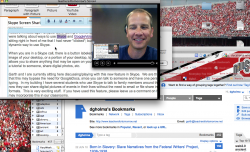
When you are in a Skype call, there is a button labeled "share". By clicking this button you can send a live image of your desktop, or a portion of your desktop, to the person with which you are conversing. This allows you to share anything that may be open on your screen: show cool websites, share documents, give a tutorial to someone, share digital photos, etc.
Garth and I are currently sitting here discussing/playing with this new feature in Skype. We are thinking that this may bypass the need for GoogleDocs, since you can talk to someone and have one person do the typing. In my building I have several students who use Skype to talk to family members around the world, now they can share digital pictures of events in their lives without the need to email or file share in other formats. This is very exciting stuff. If you have used this feature, please leave us a comment on how we may incorporate this in our classrooms.
-Mike
 RSS Feed
RSS Feed


