
The one great thing about the app, is the language it uses for students. When a student clicks on an assignment, he can view "instructions" and "your work". This is much more digestible than "assignment details" and "my assignment". I'm hopeful that the desktop version of Classroom will soon look more like the mobile version.
Some changes to the full-version of Classroom also hit my screen last night, so I thought I would take a moment to list those changes. I know it can be frustrating for staff when change occurs. It doesn't have to be sweeping change, even the little things tend to throw some of us right out of our rockers (Ask Microsoft about getting rid of the windows button :).
A few Cool tools on the App:
- Snap a photo and attach it directly to an assignment. This would be great if your homework was to "find examples of Roman architecture in your community".
- Sharing from other apps is also available to attach images, pdf, etc to assignments.
- Offline cache means each time you open the app, it stores info on your device, just in case your 3g goes away.
Teacher Changes in Classroom:
- On your home screen, you can no longer delete a class. Google (and the internet) never deletes anything. Classes can now be archived. This is nice because at the end of a semester, or the year, you can archive all classes. They become un-editable, but students and teachers can still go in and view them. Find your archived classes under the menu button, all the way at the bottom.
- Under the menu icon (upper left) You can now see assignments in each of your classes. This includes assignments you might have to complete, if you are enrolled in a class
Student Changes in Classroom:
- Menu button (upper left) also gives students a quick view of assignments for each class.
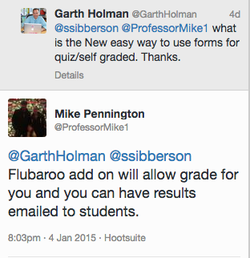
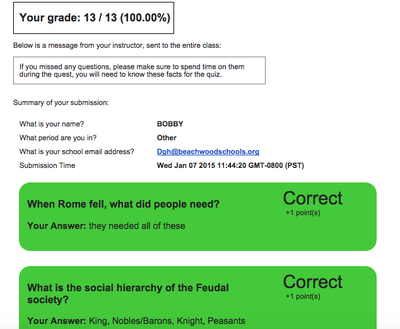
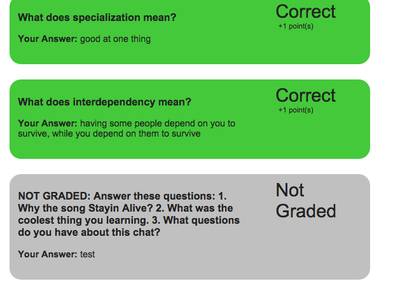
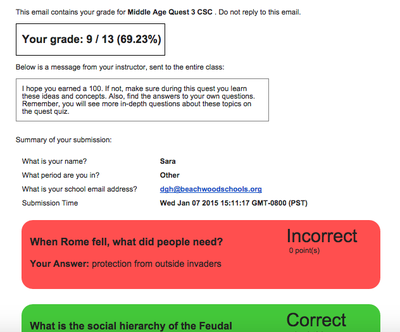
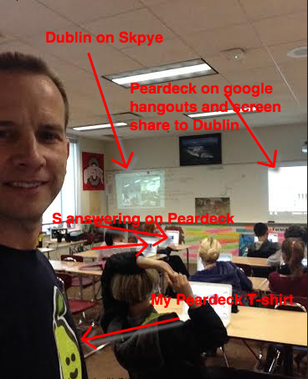

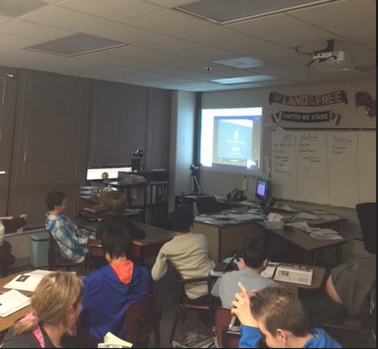
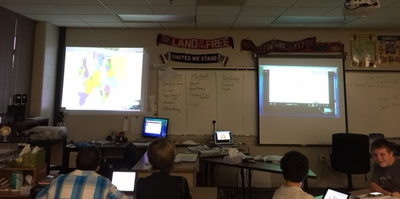
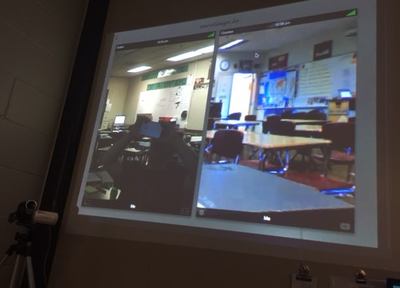
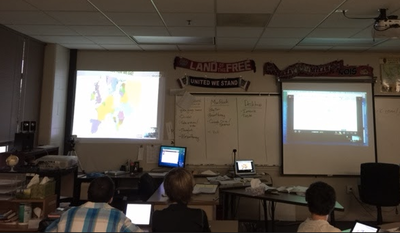

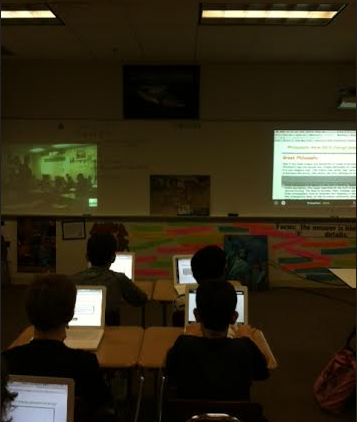
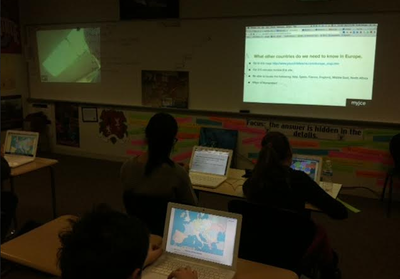
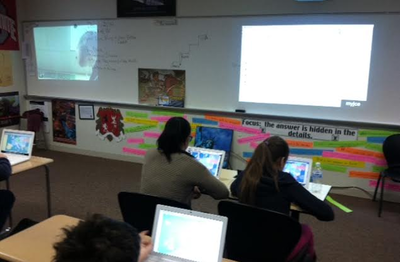

 RSS Feed
RSS Feed


