| Mike, Travis and I have been using quizlet for vocabulary acquisition for years. Last year, Quizlet added "QUIZLET LIVE", which really adds a new layer to learning vocabulary and working together. Quizlet 1. Set up an account, if you don't have one. a. allows for email, facebook, or google+ sign in. 2. Create quizlet vocabulary study sets 3. Click on a set of study cards, then pick live (see video below) Once you have completed the study sets, you are ready to go live. With a few clicks of the mouse (and at least 6 students in the room) you are ready for a fun and engaging team building review of vocabulary. Try a Quizlet DEMO, to see how it works. |
 Note the screen showing all scores, adds excitement.
Note the screen showing all scores, adds excitement. As kids sign in with the code, the computer randomly assign them into groups (depending the on the size of the class). They move into the assigned groups. When the game starts they all get the same vocabulary word on all devices screens, but each screen has different possible answers. So only one student has the right answer. They have to talk, share and think about the right choice. If someone, picks fast and gets it wrong, they start over. Now this gets interesting when you have 20 terms and they mess up on number 16. It really encourages team work and communication.
I can say this, my student's loved this form of study (more then Kahoot, or other forms of review). They have asked over and over when we can do it again. The key to the live version is that students must work together so it is very social and collaborative.
Let me know how your students like Quizlet live.
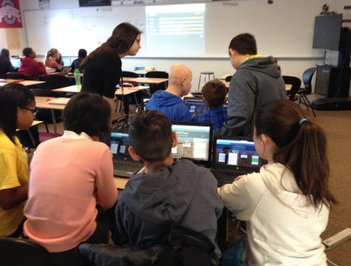

 RSS Feed
RSS Feed


