|
Geauga-Lake- Auburn CC Collaborative
Mathematics Think Tank First, thanks for asking me to come back. Today, we will be talking about using thinglink.com in your classroom. The final goal is to have your student's be creators of content, not just consumers! But to start, our goal today is to understand what thinglink is, can do and create our first thinglink for classroom use. Some key features of Thinglink:
If this software has value to you, you might want to take a look at the paid version: See the $25 summer challenge offer:) -- a $120 value. |

|
|
0 Comments
Google earth was a mainstay in my classroom for several years, until we moved to Chromebooks. Student's computers would not run Google Earth, so we found other ways to explore the geographic features of the places we were learning about. We made a move to My Maps (a google map builder that saves finished maps in drive). Over the years we made individual maps for different topics: Mansa Musa Haij, Presidential Election of 2016, Greece Enduring Impacts, etc.. This year, however, we went to a 7th grade in Review. On this map we added only major event, concepts, or ideas from the year. I was thinking this would make a great review tool of the whole year.
My Maps allows you to add several things:
1. The Basics: How to use my maps 2. How to add Google docs to your my map. Think Google documents, slide shows, etc.
By Memorial day, the current 7th graders should have "finished" the map for this year. They will have add about 30 icons to the map. They will then export the my map (Export as KML) and import into the webbased new google earth. Then they can fly around the world looking, reading, watching the content they created and learned in this class for years to come.
I envision, the 8th grade teacher picking up and adding a new layer next year that covers early American History. It will be awesome to see the three years combined in google earth. What an exciting and innovative way to "See" what they learned in middle school history classes. What are your thoughts?
Tuesday
Using Google Maps for Collaboration and Student Created Electronic Portfolios 9:00 in room Sagewood Ramp Up Your Formative Assessments: 11:00 in Orange Most of this will be done in a Peardeck. However some links we might not have time to address: Click here for your Peardeck Takeaways. Our little Test Assignment: https://edpuzzle.com/media/58ca6bfc2eea923e31627909 https://docs.google.com/document/d/1WitlGPel4wTALiGQmAUwtMuV2I35OqEqRbGLLvksUdI/edit?usp=sharing |
Archives
July 2023
|
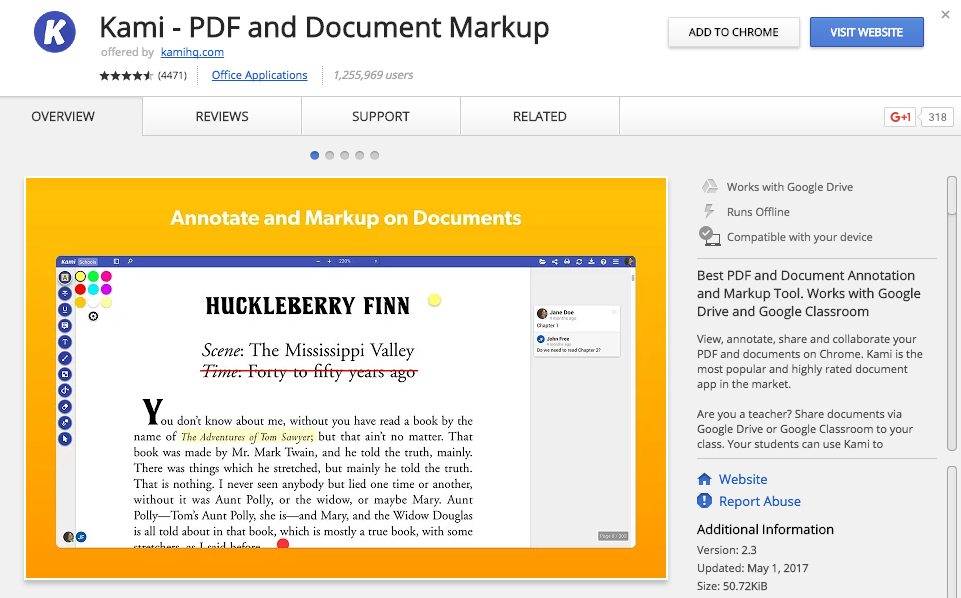
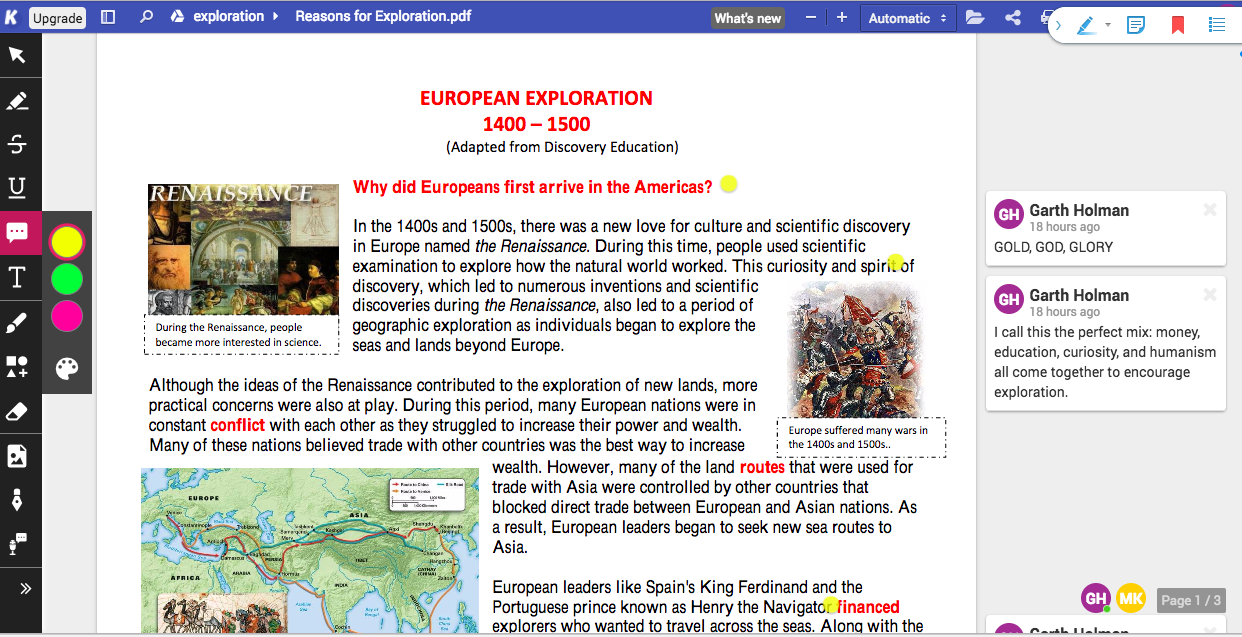
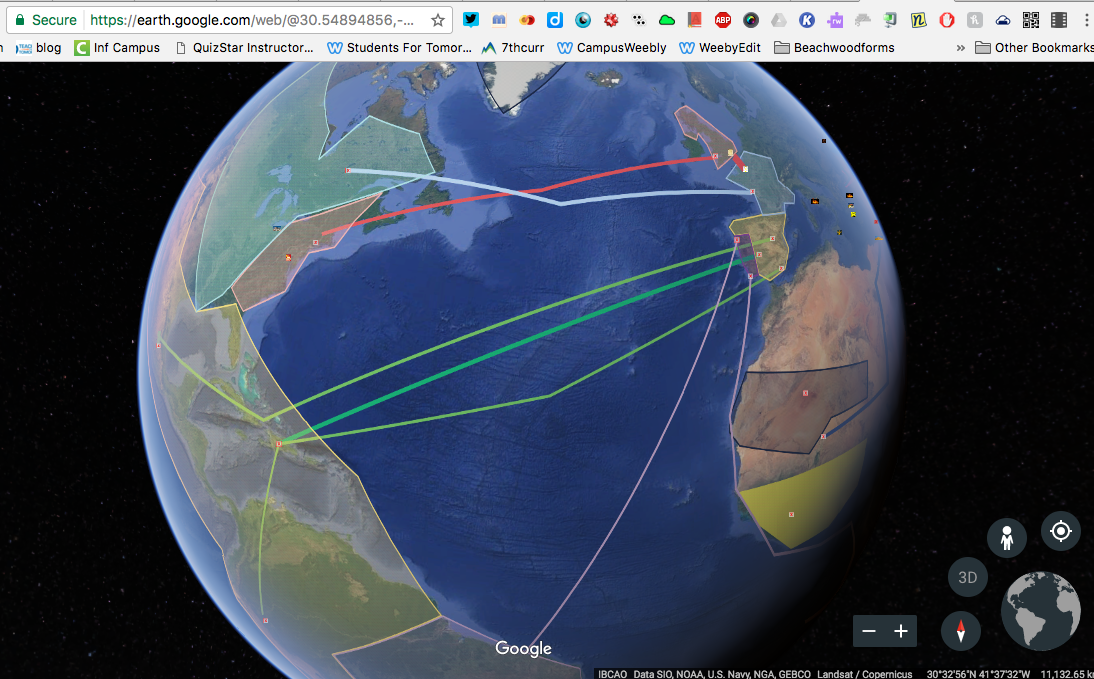
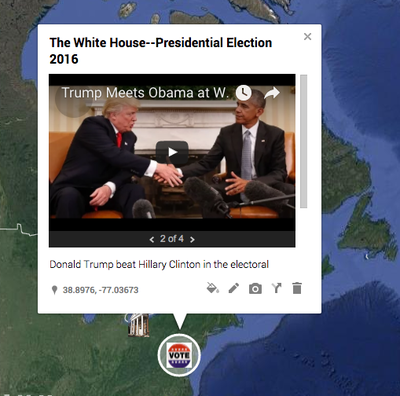
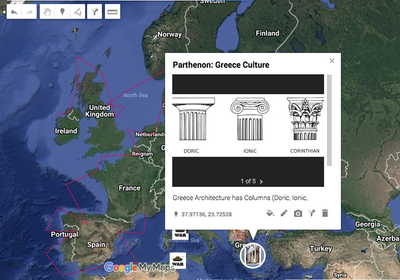



 RSS Feed
RSS Feed


