
I had tried many new ideas in the classroom and need a break from writing about it. I have had kids blogging since 2009, writing their own textbook, building VR, websites, smore, sutoris, slideshow, music videos, RSA animations, interviewing experts around the world, KidTalks (Like TEDtalks) and so much more. Not to mention that I team taught over distance (130 miles) each day via the web/meets with another middle school in Ohio for four years.
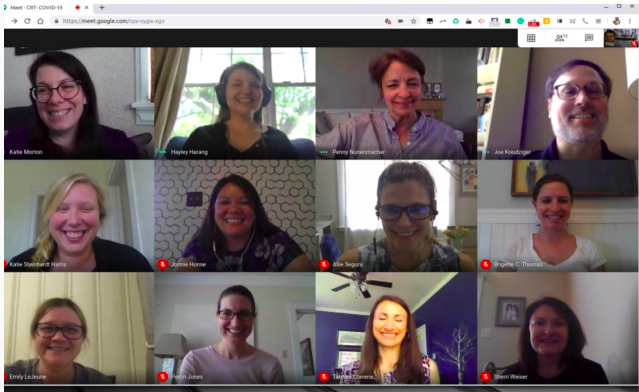
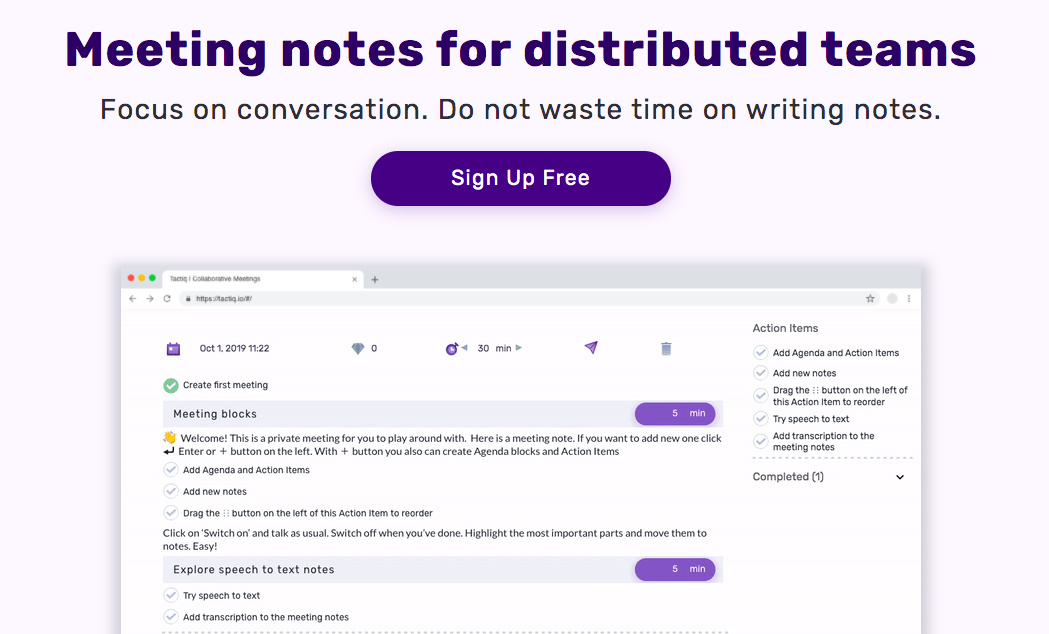
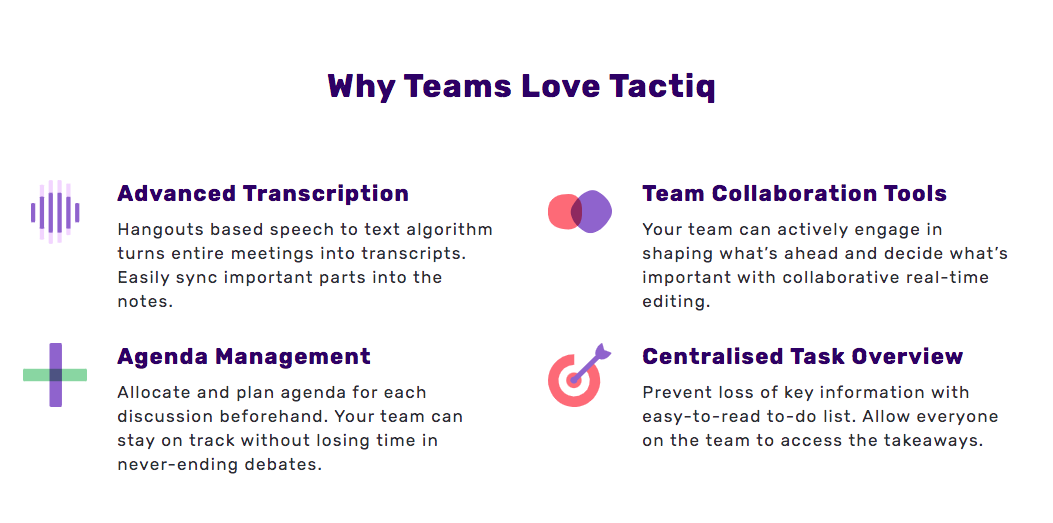
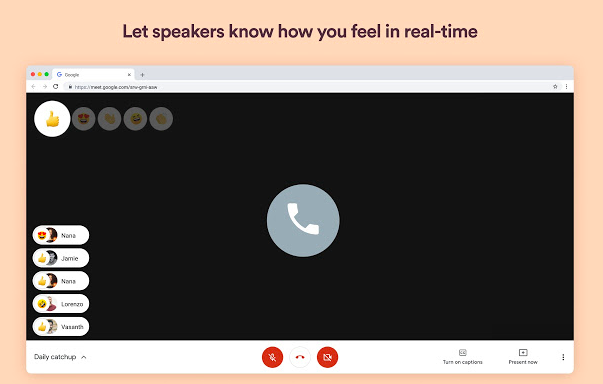
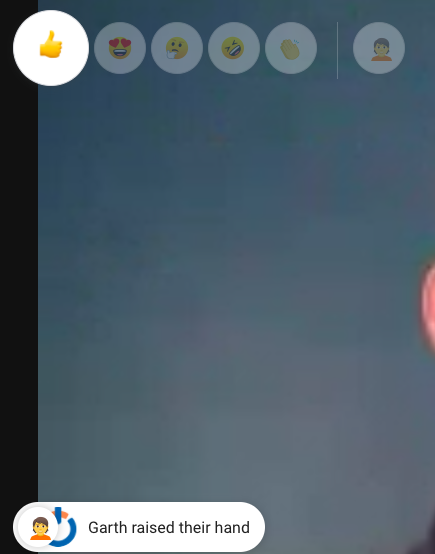

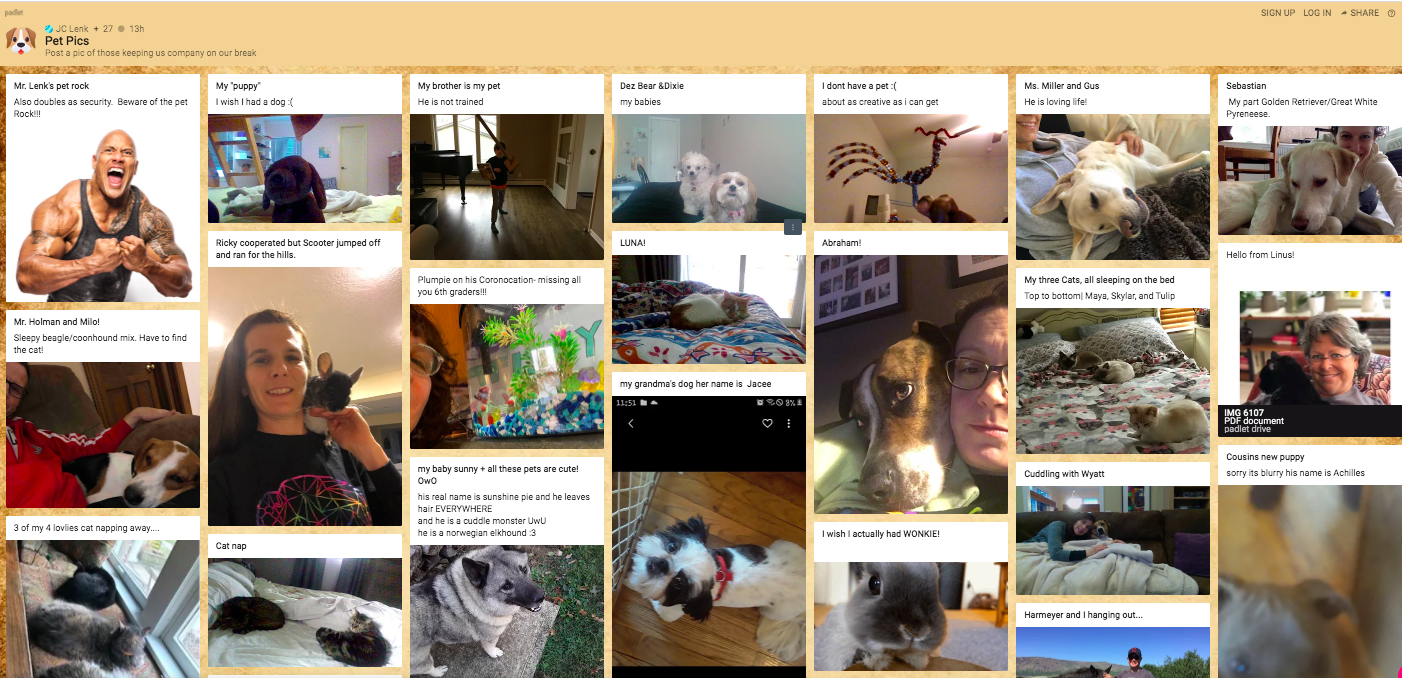

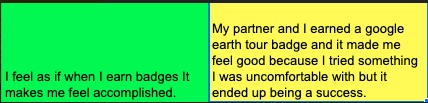
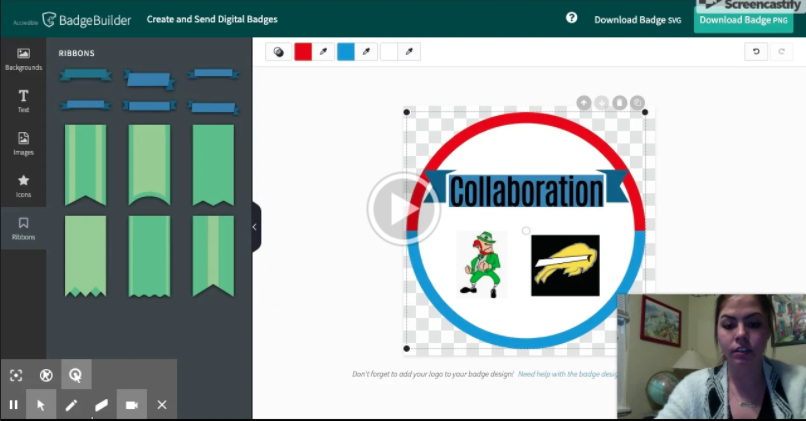
 RSS Feed
RSS Feed


