| I was introduced toZaption by Michelle Besett, the intervention specialist in my 7th grade classroom. We were talking and she mentioned this cool software her neighbor, who teaches AP chemistry, was using. She described it as a way to engage students with youtubes and get formative feedback. I was intrigued. I googled Zaption, set up an account and within 15 minutes had built my first interactive youtube for classroom use. I have embedded it below on "Guns, Germs and Steel.' Now it does not embed perfectly in this web host, so click here to see the big version. |
1. Create a Zaption free account
2. Watch a few of the pre-made ones they put in your account.
3. To build your first Zaption: click on my tour, then click NEW TOUR
4. Pick any youtube or vimeo you would like students to see: You can search or paste address in the provided search bar.
5. Begin to watch is and drag down what you want to appear: see image below: slide notes, image, draw, open ended, multi choice, checkbox and drag it down to the side bar of the video. Write the question or points you want to make.
6. When finished, click Publish and share the link.
7. See a tutorial I built for kids in my classroom from start to finish.
***Three student's have already made Zaptions for their classroom blogs. How cool is that?
After anyone watches it, you get Tour Analytics. That is right, for free:) How long did they watch the video? What did they answer? Did they review any part? It offers a great day of information/data for a free version of software.
I have already used this twice and plan to use it often. I use so much video in my classroom and here is the first way I have found to really have students interactive with the information in real time. It is showing awesome results. If you give it a try let me know how it works for you.
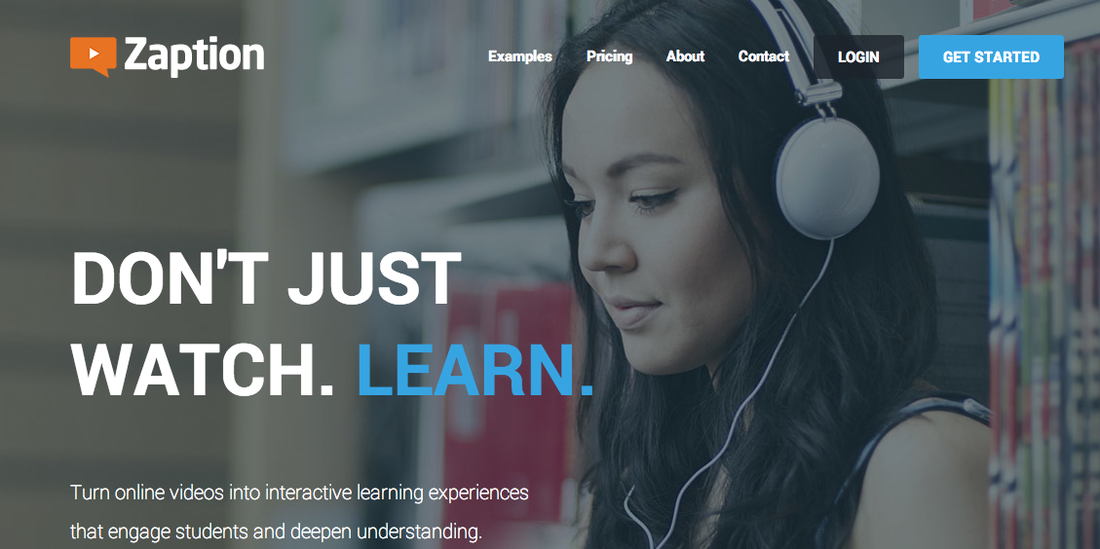
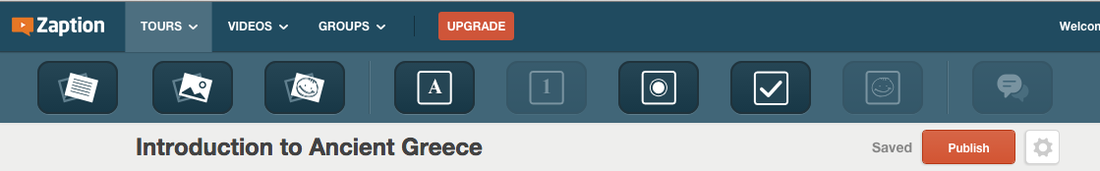
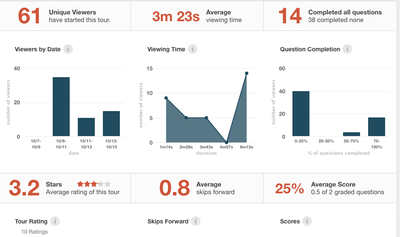
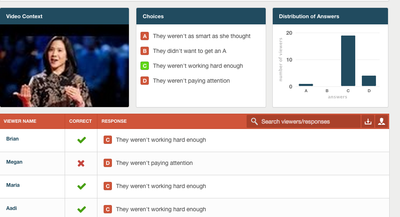
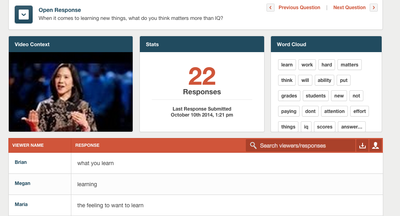
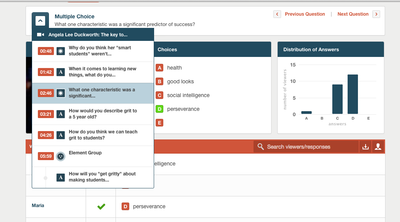
 RSS Feed
RSS Feed


