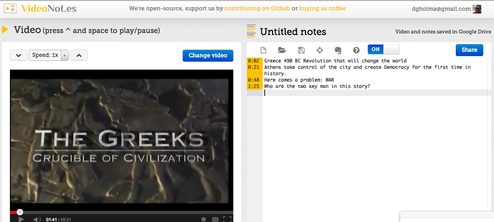 Image is linked to google play
Image is linked to google play | Now, this is not a post about the power of twitter, but we can not skip this glaring point. With in two minutes of my tweet, A guy from Iowa took time to tweet me back several great apps to check out for Chromebooks (or Chrome browser). I think that is awesome---most are listed in the image to the right. Anyways back to VideoNot.es. I was loving this application. How many times have I watched a youtube, forgotten where the key points were, or what part I wanted to show students, or any number of things like that and I had no way to save that. VideoNot.es does it all. First, it timestamps your notes. Then when you are done, it auto saves to your google drive and creates a new folder for all VideoNot.es...so they are easy to find. Then you can share your notes within google drive to a classroom, the web, a blog ect.... However, for me the key is this: I will teach this application to my students. Then when they do blogs for my history classes, they can take screen shots of the VideoNot.es screen and publish them right inside their blog. There notes and the youtube side by side. This will allow me to see what they are learning by watching youtubes. Below are a few images of the whole process. Let me know how it works out for you. Thanks again Devin Schoening, you rock. Cheers, Garth |

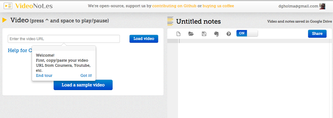
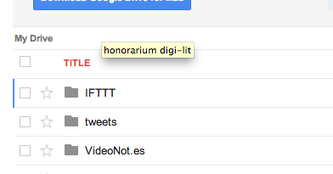
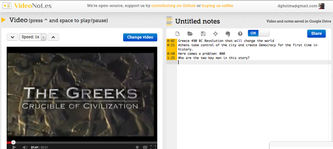
 RSS Feed
RSS Feed


