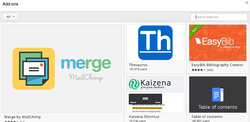
Add-ons lives in the toolbar of your Google Docs and Google Spreadsheets. In order to add an add-ons, you must be inside of a new (or existing) Google Doc/Spreadsheet. Once an add-ons is added, you can open that add-ons in any Google Doc/Spreadsheet you have. While the list of add-ons is continually growing, most of them are free and relatively simple to use. Almost every Google Doc add-ons is controlled through a window that pops up on the right side of your Google Doc, just like the research function. Below I briefly explain the few add-ons that I have had a chance to explore. I have not done anything with Google Spreadsheet add-ons, so I am going to pretend like they don't exist.
Top 4 Google Doc Add-ons
- Easy Bib
- That's right, now you don't have to rely on Google Research to cite your electronic sources. EasyBib's add-ons not only cites electronic sources, but also PRINT material! Then it creates, sorts and alphabetizes your resources into a works cited located at the end of your document. This is absolutely awesome and the most welcomed addition to the Google Apps world ever!!!
- Texthelp
- Just a bunch of highlighters? No it is more than that. Not only can you highlight in different colors, you can then collect those highlights in a new doc, with the touch of a button. So let us say that you have your students highlight information in a reading that they access via Google Drive/Docs. Green for "main idea", Red for "supporting details" and Blue for "opinion statements". After your students complete this work, they can collect those highlights, pulling information from several pages into one nice list and then share that sorted view with you. Then you, or whomever can quickly assess if they are highlighting the appropriate information. There are uses beyond that, but I haven't dug too deep yet.
- Mindmeister
- Do you create outlines in Google Docs, just like I am doing right now? Well with the click a button, you can turn those outlines into mind maps/word webs with Mindmeister. Very powerful too for communicating information for those of us that fall on the visual learner side of the world.
- Uber Conference
- Have not played with this, but essentially it is a tele-conference feature that allows people to call you while inside your Google Doc. I know this seems a bit out-dated with video conferencing and screen sharing, but you have NO IDEA how many people cannot handle that much technology. Seriously people, just look at the add-ons below!
- Hello Fax
- If you deal with people in the business, nonprofit, or nearly any state department of education, then you probably need to fax documents. For some reason people still make documents PDF, require you to fill things out on those PDF's and then require you to mail or fax. This is hilarious since most people now can electronically complete a PDF, but they are often only excepted when faxed. In the past I would download my Google Doc as a PDf and then walk to a fax machine, then try and remember how to use it and then hope it went through. Now you can fax your Google Docs from right in your Google Doc. This a very handy little add-ons indeed!
 RSS Feed
RSS Feed


