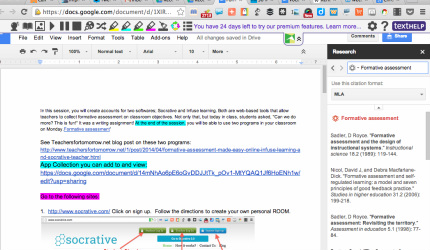
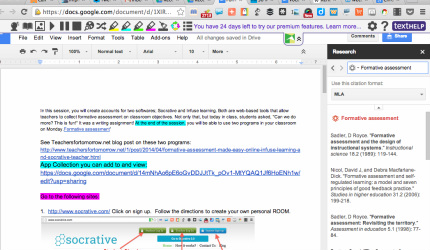 I learned some great stuff at the Chromebook camp. Today I did a short (7:30 second) screencast of some cool tools in google docs. Eric Curts (@ericcurts) presentation Using Google Docs to Improve the writing process, opened my eyes to a few features I did not remember or know existed in google docs. Ryan MacRaild (@MrMacRaild) presentation, Digital Assessment tools, has a wealth of resources on polling, assessment and other useful information on digital assessment. I encourage you to view both links and see for yourself what great things they shared. My screencast only covers a fraction of what they covered.
2 Comments
Nick Martin
5/5/2014 10:13:57 am
Garth, I love the Research tool where you can add websites and links directly into the Google Doc - and it automatically adds the footnote with the website or image link at the bottom. Very cool! I love that students could add images right in the middle of their essays and reports. This would really help emphasize the idea that images can communicate information just as well as text. I also happened to check out Eric Curts' presentation. The Google Slides templates for Jeopardy games reminded me of making my own Jeopardy games for seventh grade social studies a few years ago. He also has an awesome website that I'll have to check out more! I also love the text to speech feature for students to hear their own writing aloud. I always read my papers aloud (or at least in my head) to see if I can "hear" any mistakes. So many cool things to check out!
Reply
Garth
5/5/2014 11:04:34 am
Thanks Nick. I am glad you checked out Eric's work. He is very knowledgeable and maybe more importantly a good guy. Thanks for reading and leaving great comments. I hope you come back often.
Reply
Leave a Reply. |
Archives
July 2023
|
 RSS Feed
RSS Feed


