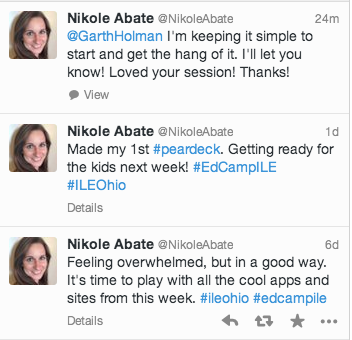
- push the presentation to student devices (cells, tablets, computers, etc..)
- formative assessment built in: short answer, draw, t/f, x-choice, agree/disagree, drag-able (sorta like PARCC), and much more.
- student answers save to google drive
- pick up directly where you left off yesterday and have all work saved.
- video can embed
- and more.
I really like PearDeck to present difficult concepts. I do not do a great deal of formal presenting in class, but have found I can get great feedback about what kids are learning using PearDeck during the few formal presentations I do give. Student's even noted they learned the most with PearDeck over four other formative assessment tools on the market (see images below). The tutorial below will have you building a PearDeck to use tomorrow in class.
More to come on PearDeck, but I wanted to get this posted. Have a great day!

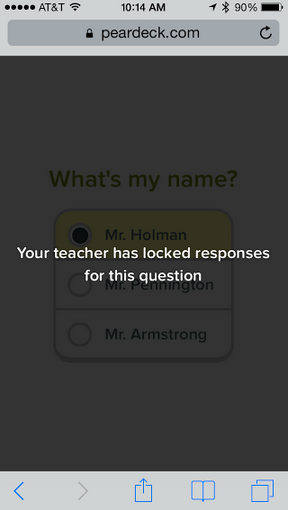


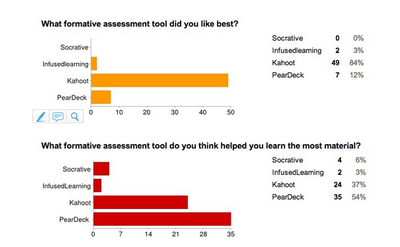
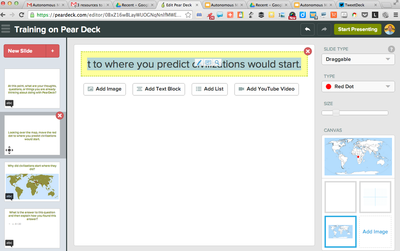
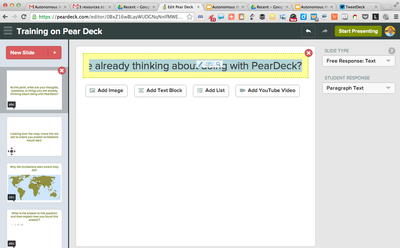
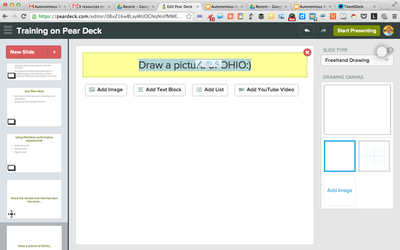
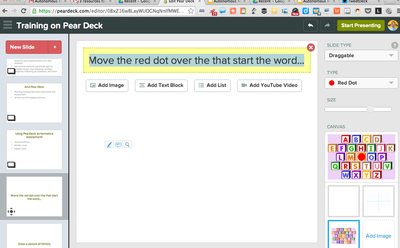
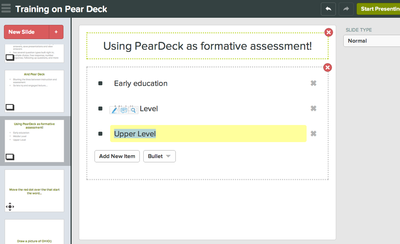
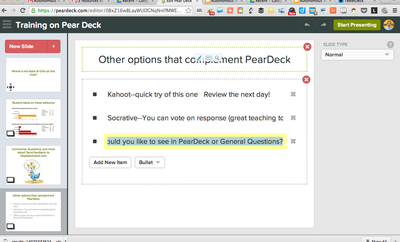
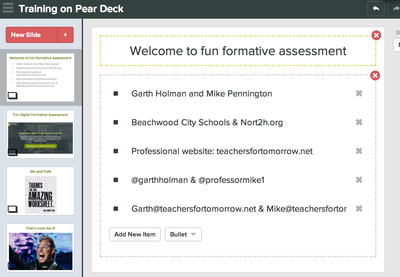
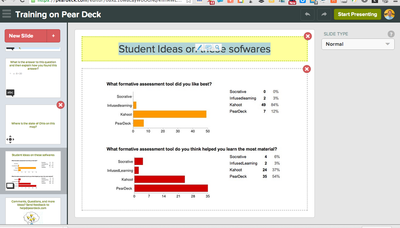


 RSS Feed
RSS Feed


