| I was introduced to BaiBoard a little over a year ago by a friend and colleague Rhonda Luetje (@Rhondaluetje). At the time she was looking for an app that could allow multiple collaborators to manipulate a whiteboard. In our first run at playing with it we quickly found out that you could create a board share it and all could manipulate it at once. |
|
And if that wasn't enough we realized that you could connect a computer or an iPad to the board and it worked seamlessly. A few weeks ago Garth and I had talked about doing a flipped classroom using ExplainEverything but I liked the idea of us being able to manipulate the board together. So I revisited BaiBoard to see if it could solve our problem which I am happy to report it did! The video below is a screen recording of us playing with BaiBoard. In the video you will hear what tools we used to make everything work and what things we discovered along the way. We plan to conduct our first flipped classroom with it in the next few weeks so check back in to see how it worked. As always if you have any questions or comments please let us know.
3 Comments
Travis
8/6/2015 12:08:56 pm
Hi Kevin, thank you for viewing our blog, and suggesting the template use. We like the program and will be sharing it at a few upcoming conferences.
Reply
Leave a Reply. |
Archives
July 2023
|
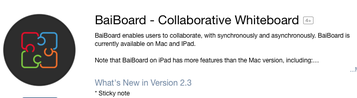
 RSS Feed
RSS Feed


