| 1. Class discussion: What did we learn yesterday? 2. Project work time and reflection time. LIST OF TOOLS --You can add to this list:) 3. Peardeck Vocabulary--What fun Build as we go to see how it works. Submit final paper: Send email to [email protected] Keep tweeting what you are doing: Add #holmanclass or @garthholman for me to see it:) |
|
0 Comments
 1. Digital Adventure: Garth version Working in groups and try new things. Your Version. Put your final presentation in the google doc 2. Peardeck as a large group. 3. Screencast in Pairs: What is a tool you love, share it explain it, give a reason others should try. Then post to common google doc. 4. Rotate three groups (45 mins) Tour Builder (Curt), Edpuzzle (Brett), and Google Extras (Garth). 5. Next week sign up!
|
AuthorGarth Holman ArchivesCategories |
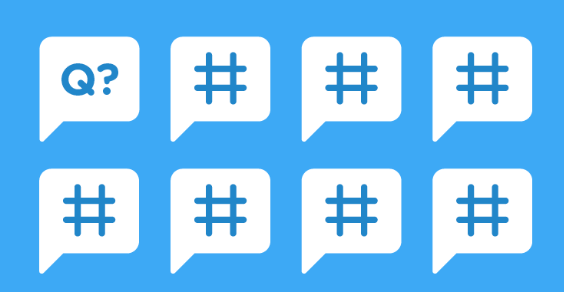
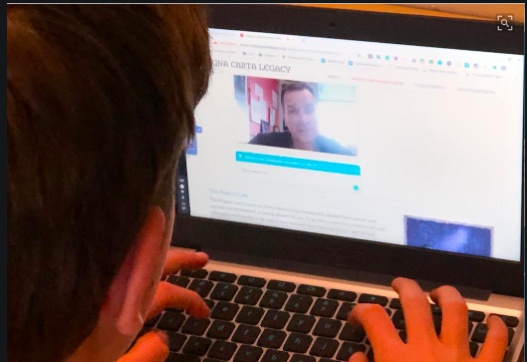
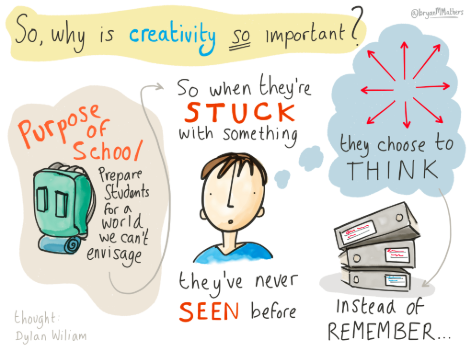
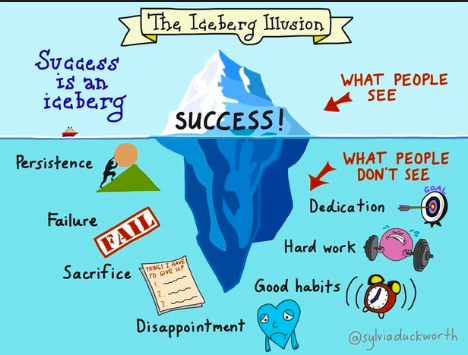
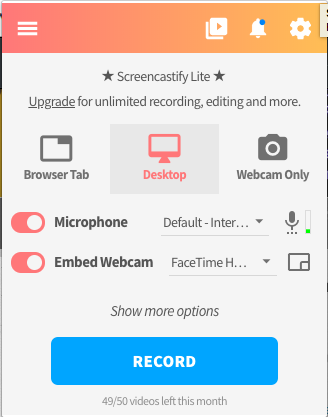

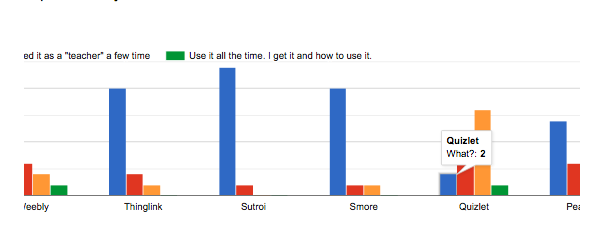
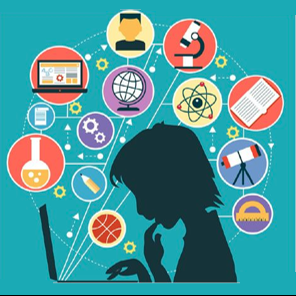
 RSS Feed
RSS Feed
